Remember to remove the Cartridge Tab first
It might seem so simple, but its a common fault, customers forgetting to remove the tab from the cartridge for the air flow. If the cartridge is installed in the printer without doing this, it will not print correctly
if you see a tab, Please follow the steps below.
- Remember tab first,
- then remove Cap/Clip from the bottom of the cartridge (if there)
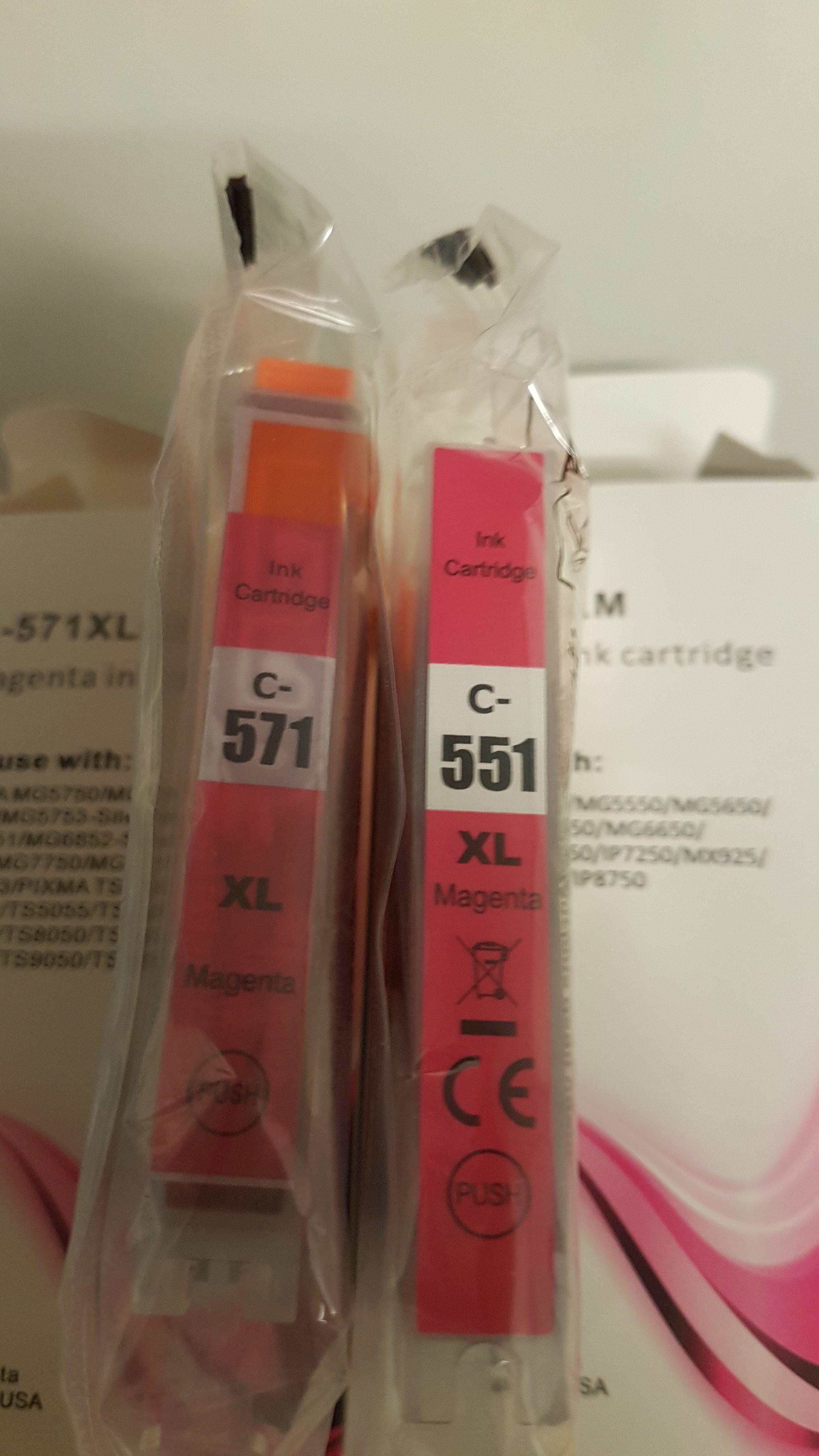 This picture shows 2 Canon Compatibles.
This picture shows 2 Canon Compatibles.
The 571xl Canon Compatible has a tab so this is removed first, followed by the cap.
The 551xl Canon Compatible has a new design, the air vent is on the bottom of the Cartridge, no tab is needed to be removed, just the Cap before installing into the Printer.
We are here to advise and help with any Printing matter Questions.
