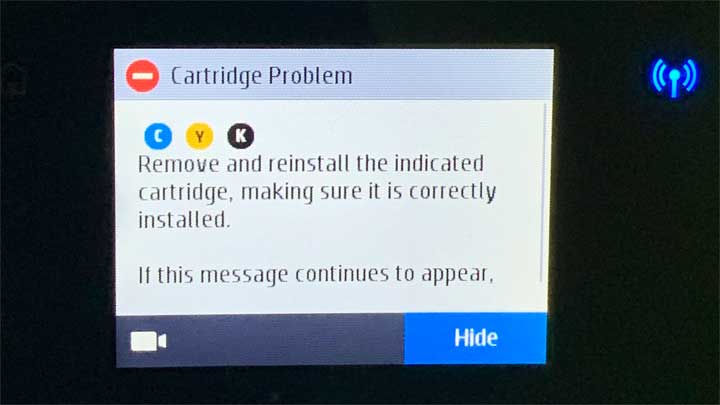903XL/953XL are now available with the newest microchips on, these now work with HP Firmware updates that occurred on March 17 2020. This is why so important to turn off automatic updates.
to do this……..
– Click “Setup” on printer screen (this looks like a cog or wheel)
– Click on “Printer Maintenance”
– Click on “Update the Printer”
– Click on “Printer Update Options”
– Click on “Do Not Check”
CLICK NO after this (not yes)
this then turns off the next updates that HP will do.
this will stop the message cartridge problem.
01730 859531 if you need any help